Editing WalkThrough
Walk Through 101
You should definitely be aware of the editing conventions: If we write X, the key X is what you should press. Any and all dimensions : width by depth by height ...are, of course, always relative to your current viewport, unless explicitly noted otherwise!
Depending on your depth of involvement with this project you might want to skip ahead ...
First Run
Launch Sauerbraten. Open the console by pressing /. Type so it looks like this:
> /gamma 150_
with the > being the prompt, the /gamma 150 being the command, and the underline "_" being the cursor. Press Enter to execute this command. Then press E. Now type...
/newmap
The resulting blank map is a half-filled octree.
From here on you will start to build your own map layout.
Turn your camera view downwards scale up grid by 2 : G+MW delete a cube downwards by simply scrolling away from you and delete another one next to that fly into the hole and edittoggle (or 'E') run around - get a feel for the size edittoggle (or 'E') fly out of the hole lengthen the corridor by 2 cubes, Your corridor should have dimensions of 1x4x1, with orientation depending on your position and selection of first cube, etc.
turn it into a square of corridors
a top-down view of your square, with x as deleted cubes xxxx x x x x xxxx
select this top-down square of cubes into a 6x6 selection of the top
adapt the texture : Y+MW - brick
select from outermost back face of corridor ...
...to off-center side of square : 1x5x4
Y+MW - brick
and repeat for all 4 wall orientations.
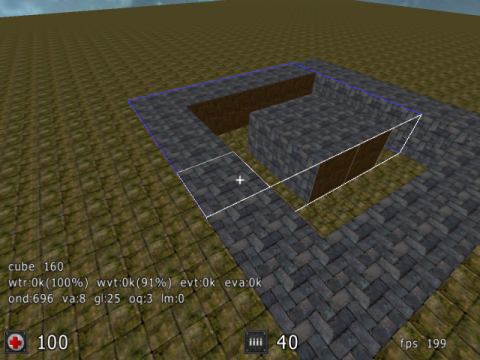 fly into square
scale down grid by 2 : G+MW
HxWxD:3x2x5 cubes from center of any inner wall
turn corner (left or right)
repeat 3x2x5 inwards
fly into square
scale down grid by 2 : G+MW
HxWxD:3x2x5 cubes from center of any inner wall
turn corner (left or right)
repeat 3x2x5 inwards
savemap wt101 map wt101
orientation will be same as when changing the map, but spawn will replace you at the coordinates (0,0,0) where exactly this is in relation to the square of corridors ...let's call it : an atrium depends very much on your personal execution of this walk-through!
You can select a specific starting point by placing your first entity. What every map should have at least on of. A playerstart
newent playerstart
(or use editing menu) orientation taken from your LOS as the editing camera position at creation time [LOS:line-of-sight]
entproperty N D
with N the property index (0..3) and D the delta (..-2,-1,0,+1,+2..)
savecurrentmap map wt101 map wt101 map wt101